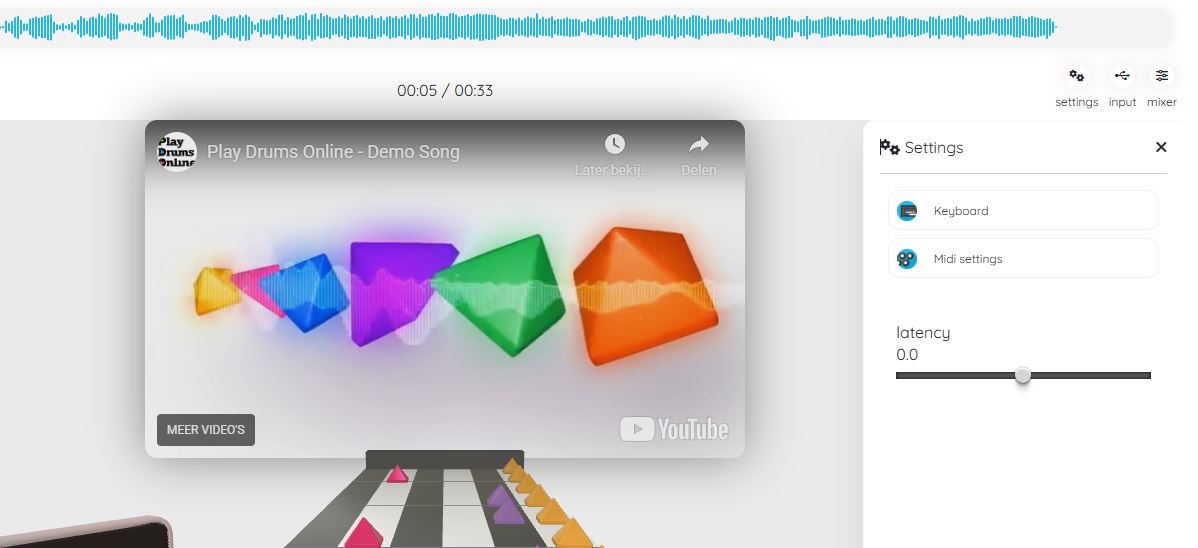Midi support for digital drum kits
To connect your digital drum kit to your computer with MIDI, you will need a MIDI interface, a USB-MIDI cable or use Bluetooth. A list of supported drum kits can be found here.
Connection Methods
USB-MIDI Cable
Direct USB connection from your drum kit to computer. Most modern kits support this.
MIDI Interface
Use a MIDI interface box to connect traditional 5-pin MIDI cables to USB.
Bluetooth MIDI
Wireless connection for compatible drum kits with Bluetooth MIDI support.
Looking for help with:
Here are the general steps you can follow to connect your digital drum kit to your computer with MIDI:
Step 1: Locate MIDI Port
Find the MIDI out port on your digital drum kit. This is where you will plug in the MIDI cable.
Step 2: Connect Cable
Connect one end of the MIDI cable to the MIDI out port on your digital drum kit.
Step 3: Connect to Interface
Connect the other end to the MIDI in port on your MIDI interface or USB-MIDI cable. If using a MIDI interface, connect it to your computer using USB.
Step 4: Install Drivers
Install any necessary drivers or software for your MIDI interface or USB-MIDI cable. These should come with the interface or cable, or download them from the manufacturer's website.
Web MIDI Browser Support
Web midi is currently only supported by the following browsers:
Quick Tips
Get premium 50% off!
If you create a premium account within 2 days.
You'll get 50% off for a lifetime whith the code
50discount